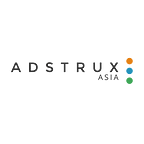Instagram Reels Remix Function
The latest feature of Instagram 2021
This article is originally posted on adstrux.com on May 31,2021.
Instagram has published a new feature called Remix, which offers a way to record your Reels video alongside a video from another user on 31st of March. The option is similar to TikTok’s existing Duets feature, which also lets users react to or interact with another person’s video content while creating their own. Here’s a guide on how can you use Instagram’s Reels Remix :
- Navigate to the Reel you want to Remix
- Tap the 3 dot icon in the upper right hand corner
- Select “Remix This Reel” from the popup menu that appears
- When the Remix editor pops up, you can film your side of the Remix (or upload an existing video from your camera roll)
- Add effects, stickers, text, and more in the Remix editor
- Tap the Microphone icon to use the Voiceover function
- Use the Slider icon to edit volume controls
- Click “Upload” to share your masterpiece with the world!
The feature will only be available on newly uploaded Reels — so unfortunately, if you want your older Reels to be duetted, you either need to reupload them or go back to your old Reel and specifically enable Remix.
Your Remixes will appear alongside any other Reels you’ve recorded on the Reels tab on your Instagram profile, and you’ll be able to track who has remixed your content through Instagram’s Activity tab. Currently, only Reels published will have the Remix function auto-enabled. If you want to Remix one of your own older Reels, tap the 3 dot icon in the reel and select “Enable Remixing.” Got someone else’s old Reel you want to Remix? Ask them to do so! FYI — you can’t force-enable Remix on other users’ older Reels.